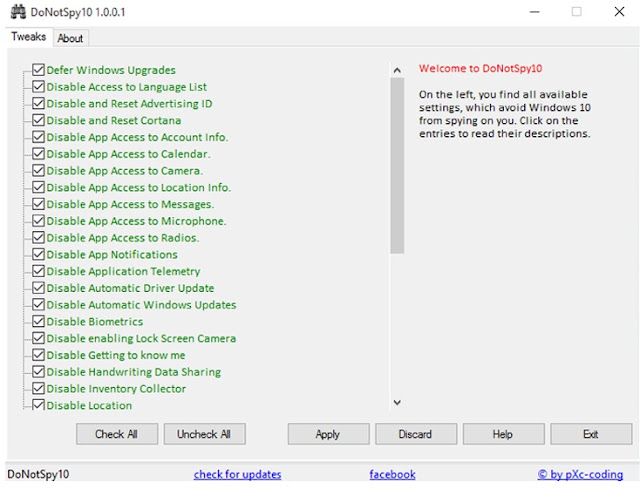There is no doubt that Windows 10 is the best version released by Microsoft, but we need to know that it does not offer much privacy by default.
Windows 10 is making many headlines these days,most of them are talking about several privacy issues built into Windows 10 which made Microsoft gained a bad reputation.
besides various privacy issues, there is a software component that tracks our inputs using our keyboard, voice, screen, mouse, and stylus, however, it is a bit more complicated than we thought.
The component is not actually a keylogger in terms of malware but as we know when we interact with our Windows device by speaking, handwriting, or typing, Microsoft collects speech, inking, and typing information – including information about our Calendar and People.
If that makes you feel creepy then need not to worry, because the good news is — You can Turn Off this Keylogger and all windows 10 privacy threats.
Here's How You can Turn Off the Keylogger
Click on the Start Menu, then open Settings.
Click on Privacy settings, which you'll find in the very last row of the menu.
Once you are in the Privacy menu, click on General
Under 'Send Microsoft info about how I write to help use improve typing and writing in the future' – Turn it to Off.
Now move ahead to the 'Speech, Inking and Typing' menu and click Stop getting to know me. This will help you turn off the speech tracking through dictation or Cortana.
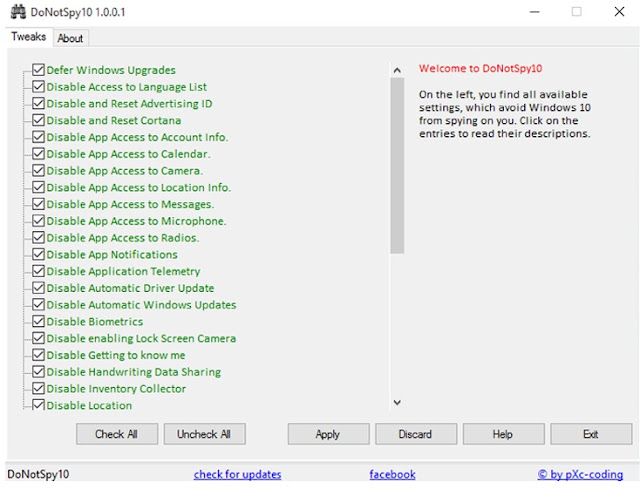
Now to Disable the rest of Windows 10 Privacy Issues with Just One Click
we can use DoNotSpy10 tool which allows you to disable a total of 37 Windows 10 privacy threats with just one click.
DoNotSpy10, developed by German developer pXc-coding, is a third-party app that creates a centralized interface where you can quickly and easily change settings related to 37 different Windows 10 services that directly impact the security and privacy of your data.
DoNotSpy10 prevents you from going through dozens of various features settings in Windows 10 and lets you adjust all privacy and security settings in one place with just a click.
'APPLY' and 'RESTART' to Save Changes
The app makes changes in the Registry in the background, so you need to reboot the system once for changes to take effect.
Download and Install DoNotSpy10 for Windows 10 for Free

Note: Your Antivirus product may detect this tool malicious in nature because it can modify Windows settings.
However, developer of the tool is also using an advertisement campaign within the software (mentioned in its End-User License Agreement), so it could also be detected as an Adware, or Pup (potentially unwanted program).
Technically, the program is not a malware and you can uninstall it after using once to fix Windows 10 privacy issues.
 RSS Feed
RSS Feed Twitter
Twitter




 2:48 PM
2:48 PM
 Anas Alshami
Anas Alshami